Google Drive for simple team management
Teams handle lots of small tasks. If you don’t have a better system, you’re gonna have a lot of email.
I’d like to share with you a system based on Google Drive (link to Google Drive example folder) to help you manage intra-team communication, particularly for small task management. This system worked well for me when I had around a dozen direct reports. I needed a simple way to ensure people understood who was doing what, and a place to store team knowledge.
When you build a trustworthy team management system, you can supplant email and greatly reduce interruptions for everyone while improving everyone’s understanding of what’s going on.
Issues logs
In this system, each employee has an issues log that’s shared between them and the manager. (You might prefer a different term; for some people “issues” has a bad connotation.) The issues log is a Google spreadsheet.
These issues logs serve a couple of purposes for me: (1) the manager can trust that work in the issues logs will be acted on, (2) the manager and employees have a single system to use for smaller tasks, and (3) manager and employees can minimize the effort required to manage these smaller tasks. They should eliminate manager/employee email, clarify expectations, and allow for “higher-level” conversations between manager and employees.
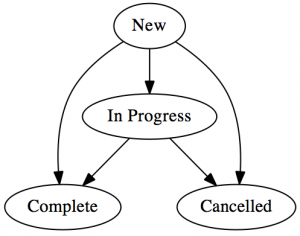 Either the manager or the employee can add new stuff to the issues log. Items become “In Progress” once the employee and manager have discussed it. The “notes” field grows over time. The “Next Action Date” field is the next time there should be an update. Items become “Complete” or “Cancelled” when done.
Either the manager or the employee can add new stuff to the issues log. Items become “In Progress” once the employee and manager have discussed it. The “notes” field grows over time. The “Next Action Date” field is the next time there should be an update. Items become “Complete” or “Cancelled” when done.
The employee and the manager can turn on Google spreadsheet notifications to be told whenever there’s a change.
Driving one-on-one meetings with issues logs
Once people start using issues logs, you can use them to schedule and structure one-on-one meetings.
First, you can use some fancy formulae to see when you need to meet with people. If there are more than a couple of new items in list, or if the “next action date” is in the past, you might need to meet with them. This can be shared with an administrative assistant who can make sure the manager follows up when next action dates pass.
Second, the employee should review the issues log before the one-on-one meeting and add comments to the “notes” column. Then in the meeting the employee and manager can quickly review those notes. This allows the manager to be listening for stuff they can help with–e.g. explaining the bigger picture for a given task, or identifying trends or problems–rather than trying to figure out factually what the status is.
Third, the manager should rely on the issues logs whenever possible, rather than email or interrupting people. Rather than popping by someone’s office every time something new happens, the manager can add it to the issues log and it will be discussed at the next meeting.
Team meeting agendas and minutes
Team meeting agendas can be added as Google docs. Anyone can add to the agenda for a meeting. Then, when the meeting happens, someone can pull up the agenda and record notes on it. The agenda then becomes the minutes.
If you use a consistent naming mechanism and date in “YYYY-MM-DD” format then the agendas should sort properly, e.g. “Team-wide meeting 2013-09-24”.
What success looks like
When done well,
- managers should be able to answer questions about what their team is doing, without having to interrupt anyone
- employees should be clear in what’s expected of them, and have an opportunity for questions and clarification
- employees should be able to make visible other work that may be taking their time. this information is needed so the manager can defend why their team is busy
- intra-team email and manager interruptions should drop to 0 or near 0
- manager/employee interactions can be about bigger-picture things rather than “did you do that thing Advancement is waiting on”